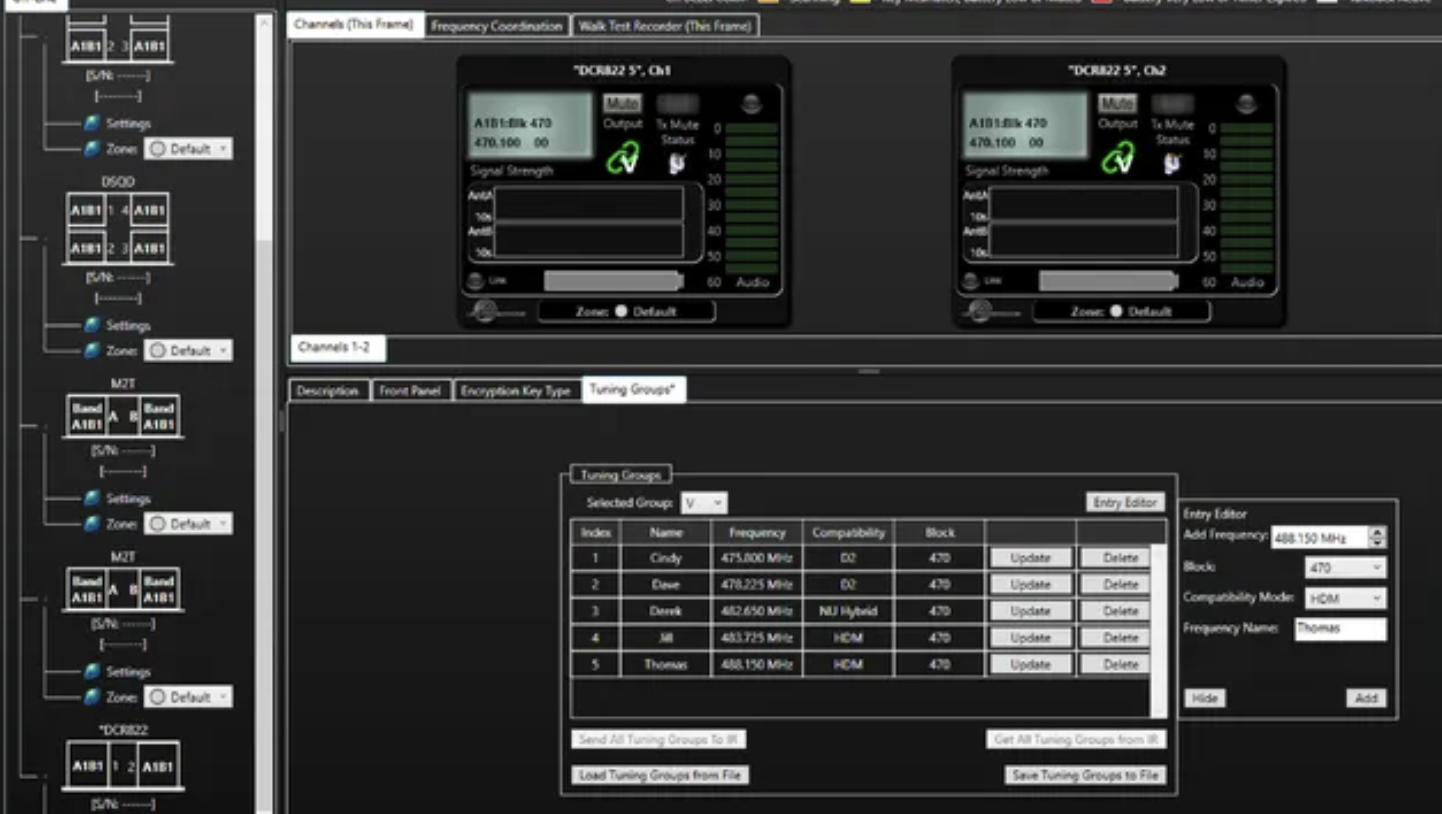Lectrosonics Debuts V 2.1 Wireless Designer Software
By AVNetwork Staff ( AV Network )
Update includes new feature additions as well as a simplified update process.
(Image credit: Lectrosonics)
Lectrosonics has released its Wireless Designer Software V2.1 package for both Mac and PC. The new version is available to download and includes several new feature additions as well as a simplified update process for the software itself.
“These new features available in Wireless Designer V2.1 offer powerful upgrades for the users of Lectrosonics wireless systems,” explained Karl Winkler, EVP of product design and distribution. “We’re excited to continue to be able to expand the useability and utility of this software with the debut of Wireless Designer 2.1, in ways that can help in many different applications including live sound, house of worship, reality TV production, broadcast, and sports coverage, among many others.”
Recent updates to the Lectrosonics DCR822, DSR, and DSR4 portable digital multi-channel receivers allow users to create, edit, and share Tuning Groups with named entries. The new Wireless Designer V2.1 now offers the ability create, import, edit, save, and export these Tuning Groups, thus allowing users a much more rapid workflow when adding and updating these tuning groups to their Lectrosonics portable receiver ecosystem.
FlexLists have long been a powerful feature in the Lectrosonics Duet digital IEM system, allowing users to create and share lists within and between the M2R and M2Ra receiver packs of monitor or IFB feeds on a stage or in a studio. Wireless Designer V2.1 now can create, import, edit, save, and export these FlexLists. Users should find that this vastly accelerates their setup time and shortens the turnaround time for any edits.
Both FlexLists and Tuning Groups can be created, edited, and saved in offline mode, giving users the ability to prepare these lists in advance. Then once connected, the lists can be deployed to the system hardware via network or USB, and then shared via IR (infrared) or microSD card with body worn units.
As users have asked for the ability to drag and drop frames (receivers or transmitters) within the session system stack in the tree view, the new Wireless Designer V2.1 adds this feature and allows the quick and easy re-ordering of the channels within a system and how they are displayed on screen.
Wireless Designer V2.1 also adds the ability to import and export scan files in .CSV format, thus making Wireless Designer more widely compatible with RF spectrum scanners and other frequency management software packages.